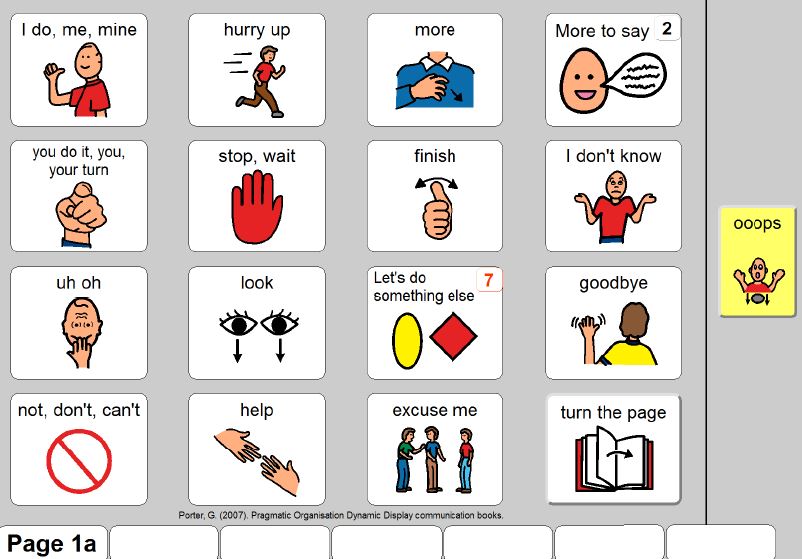Mini PODD
Mini PODD
This Mini PODD was designed teachers and students who are just learning to interact with PODD books. It is composed of 8 pages that allow you to make comments, requests and ask questions.
Simply print, laminate and bind the pages in order. Cut off any blank tabs leaving only the labelled tab to allow easy access to flick from page to page.
Adults are encouraged to model how to use the Mini PODD by using it to share their own views when possible. Point to the symbol as you speak, including the tabs you are reading to model your navigation skills. Make multiple copies so to provide easy access for you to model and students to access any time.
Some good opportunities to get started with children and give them opportunity to respond using the Mini PODD may include asking them about artworks, photos, videos, events or work tasks (e.g. do you like it? Why?), whilst participating in learning activities or during play experiences.
Also available, Mini PODD Proloquo2Go user. For those that use Proloquo2Go you can use the Mini PODD template electronically. Click the following link to download from Dropbox. https://www.dropbox.com/s/i5ykg8o563snmzv/Mini_PODD.p2gbk?dl=0
See the resources tab for technical support on the Assistive Ware webpage. http://www.assistiveware.com/product/proloquo2go